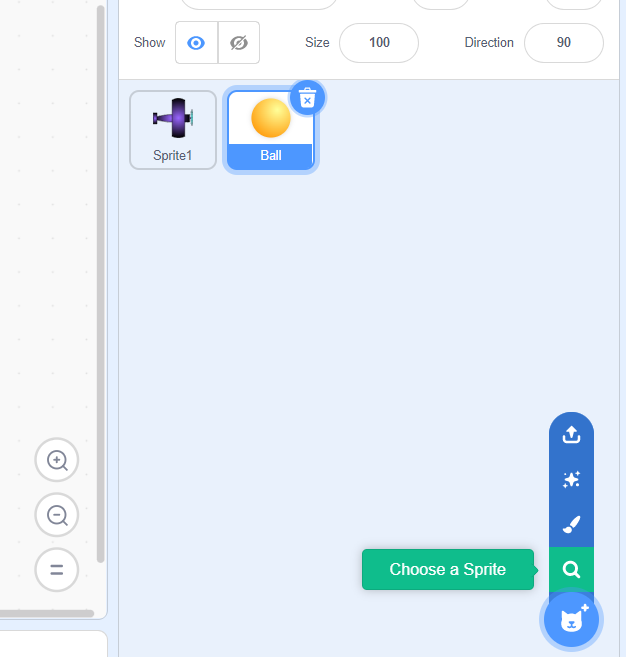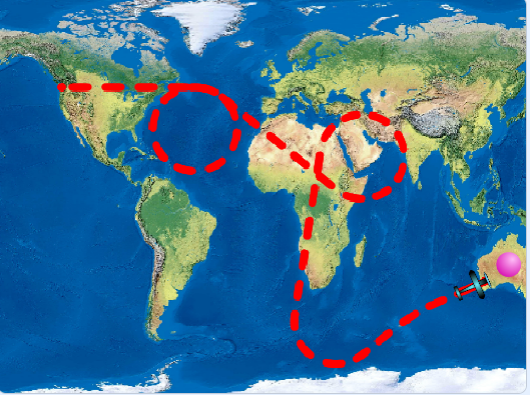Use the block-coding platform Scratch to create a fun and engaging geography lesson visiting countries and cities around the world!
Code Around the World with Scratch
Objectives
-
Introduction to Scratch in a fun and engaging way
-
Learn coding concepts such as: Loops, conditional statements and controls.
-
Explore countries and cities around the world using Scratch
Materials
-
Computer with an internet connection
What To Do
Create a new Scratch project.
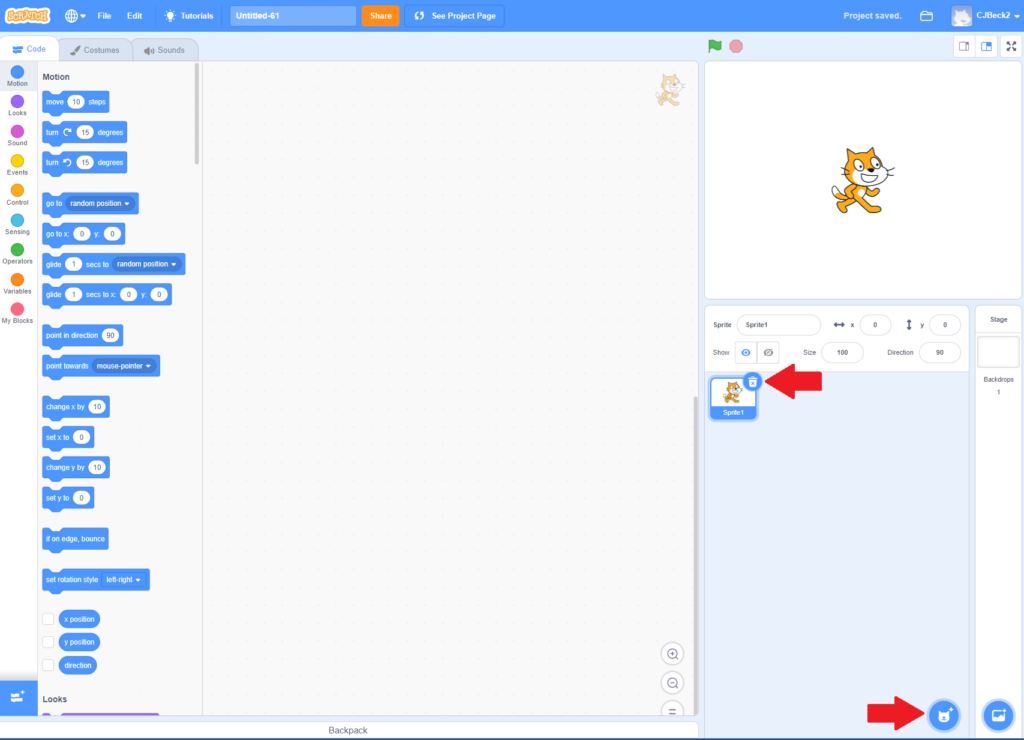
Delete the Scratch cat and create a new sprite. Draw an aeroplane from a top down view. Make sure it is facing to the right! Change the size to 25.
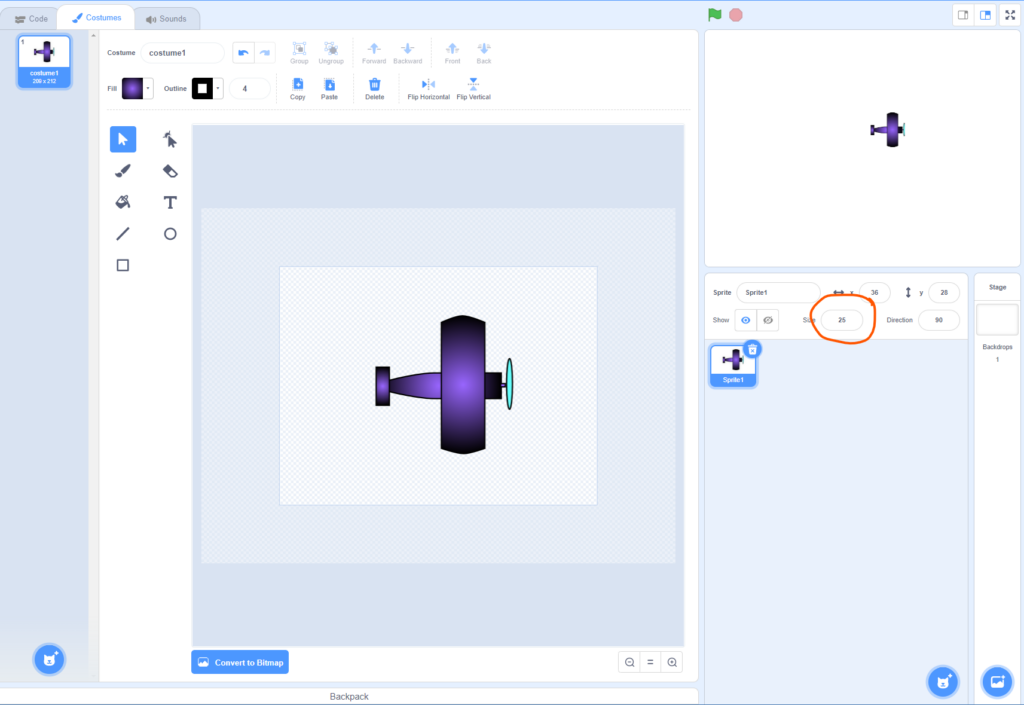
Create controls for your plane using conditional statements. Don’t forget to use a forever loop so it always works!
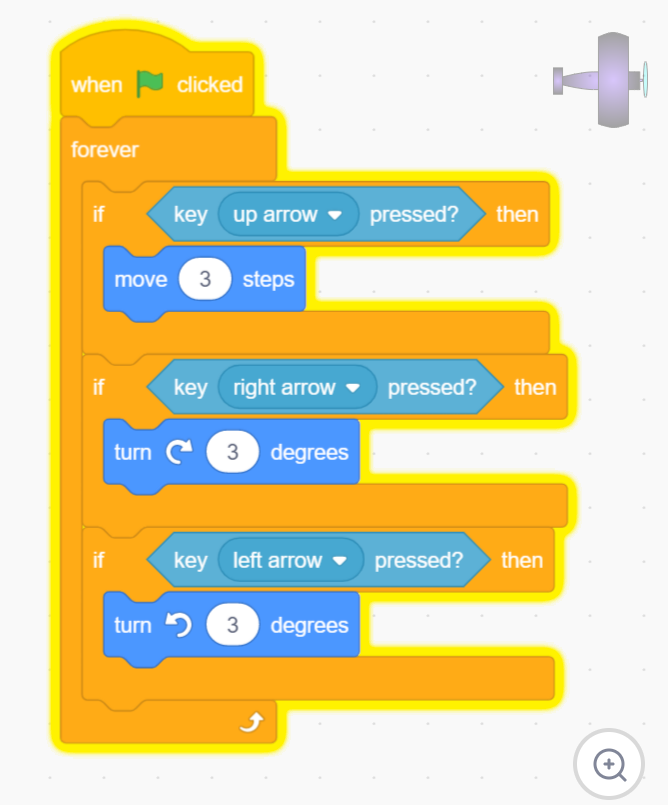
Download an map of the world from Google and upload it as a background. Change it to a vector to resize it to fit the stage.
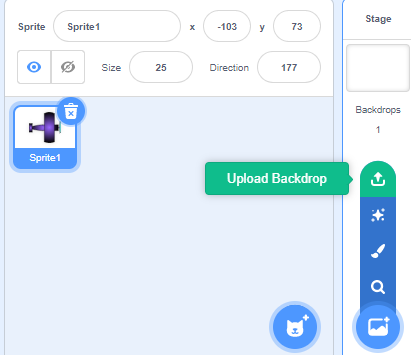
Place your plane on your location on the map and create a ‘reset’ button using when Space key pressed to be able to send your aeroplane back to the start each time you test it. (wherever you move your sprite, the numbers in go to x:_y:_ change to match where it is)
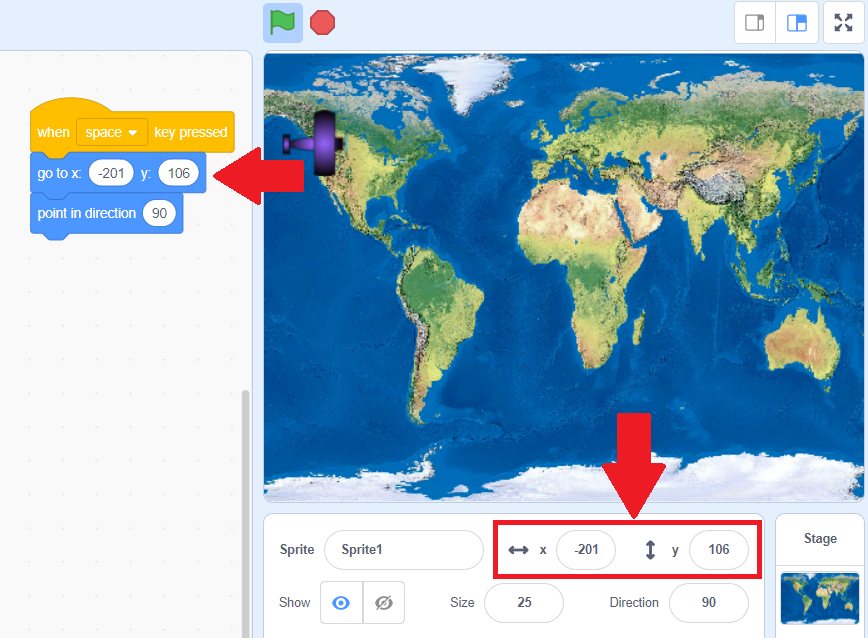
Add a new sprite and select the ball. We will use this to change the background when the plane gets to a certain location. Place the ball on the country you want to focus on.
Download a map of the country you are wanting to visit. Upload it as another backdrop and add code to say if the plane touches the ball, switch the backdrop to your new one. Note: You will need to add code to your reset button to say switch back to your world map.
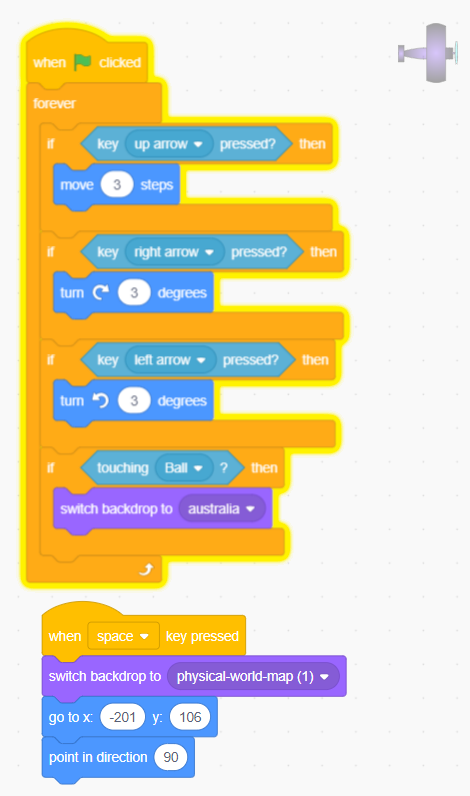
To code the ball to disappear when the plane touches it, click on the ball and add the following code:
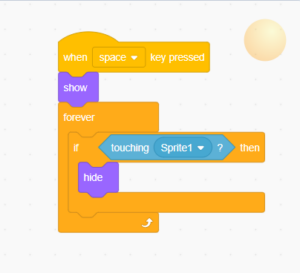
Extensions
- Add facts to your country backdrop
- Add more sprites to allow you to visit different cities when you get to your country of choice
- Use the Pen blocks to code a red dotted line to follow your aeroplane
Other Resources
See the completed project here: