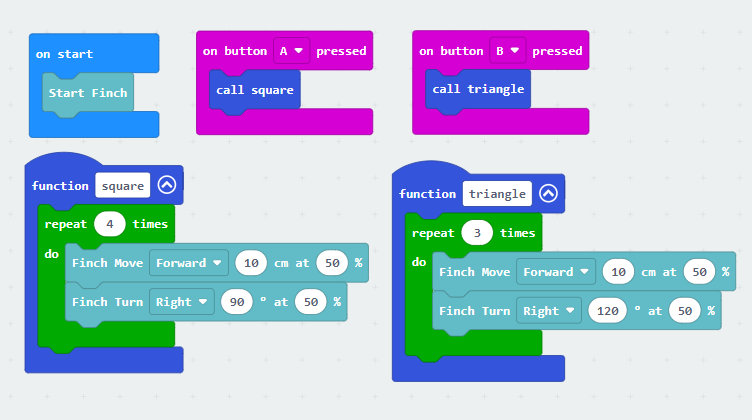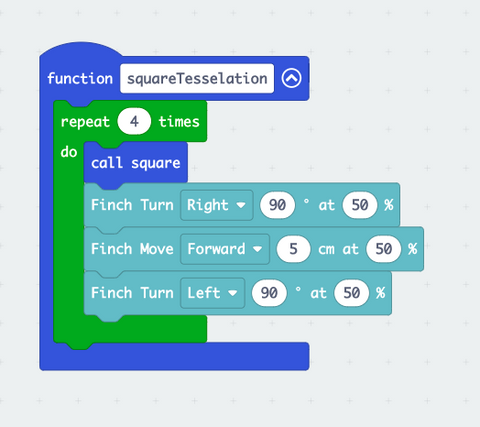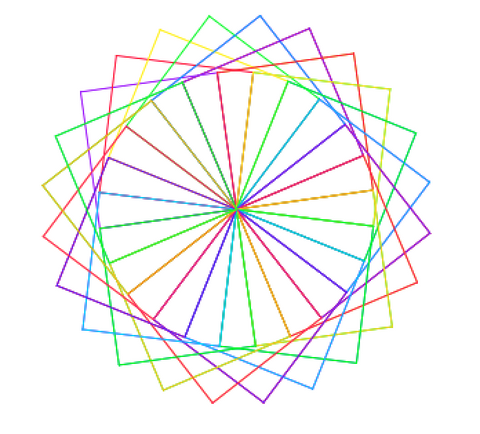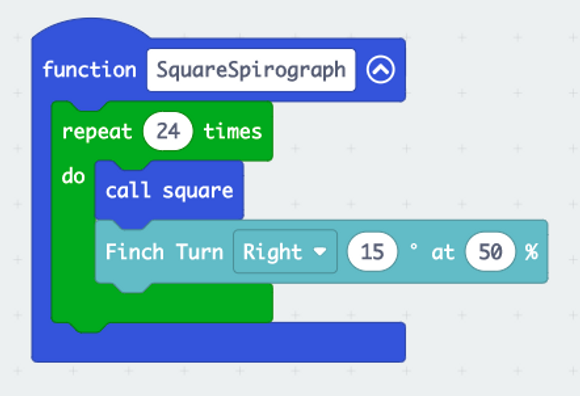Objectives
Materials
Key Questions
-
Why do some shapes fit together and some don't? How can you predict which ones will have gaps in between?
-
How can you make your Finch Robot repeat a pattern a certain number of times?
What To Do
Set Up
You will need to set up a micro:bit classroom in order to share code with your students and be able to see what they are coding. If you’re not sure how to do this, the following link will guide you through it! https://microbit.org/get-started/user-guide/remote-teaching/
Tessellations
A tessellation is a combination of repeating shapes that fit together without any gaps. Have students attempt to draw these with pen and paper first.
- How do you know the shapes will fit together?
- How can you position shapes in order to avoid gaps between shapes?
- Are there certain shapes that don’t fit together?
- Can you make a tessellation with different shapes?
After some brainstorming time, allow students to set up the finch robots and micro:bits. They will need to open classroom.microbit.org. The micro:bit plugs in to the finch robot and the computer cord plugs into the micro:bit.
Assuming students have previously written code for drawing a square and triangle, you can start your classroom with this code:
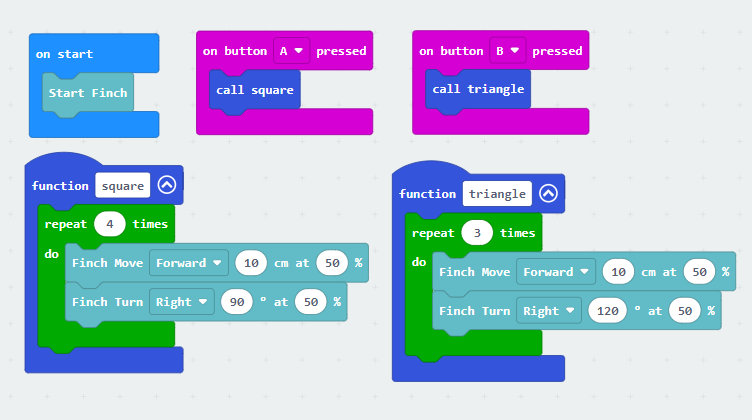
Grid
How can you make your finch robot draw a tessellation of squares, or a grid?
You know that when you call the “square” function, the finch robot draws a square. How can you make it draw a series of squares along the paper?
Important questions:
- Where does your finch robot end up when its done drawing the square? Where do you want it to start drawing the next square?
- Instead of repeating the same code over and over, can you use the “repeat” block?
Triangles
Now that you have created a tessellation with squares, let’s try making one with triangles! This time, they might not fit together so easily.
Important questions:
- How can triangles fit together to make a tessellation?
- Do you need to rotate the shapes in order to make the tessellation?
- Is it possible to make a tessellation with a combination of different shapes?
- Where do you see tessellations in real life? (Hint: Science World! The globe on top of the building is made of a bunch of triangle shapes fit together)
Sample Code
The code below creates one line of squares. Students can build on this to create a whole grid!
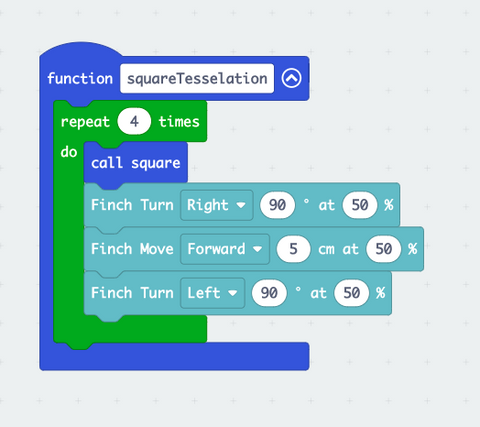
Spirographs
After experimenting with tessellations (or instead!), they can move on to making spirographs. A example of a spirograph is pictured below. Using their functions, they can write code that will draw their shape then move slightly between each iteration. This process is mathematical but also artistic! Challenge students to create a combination of spirographs using at least three different shapes. They can also change the colour of the pen!
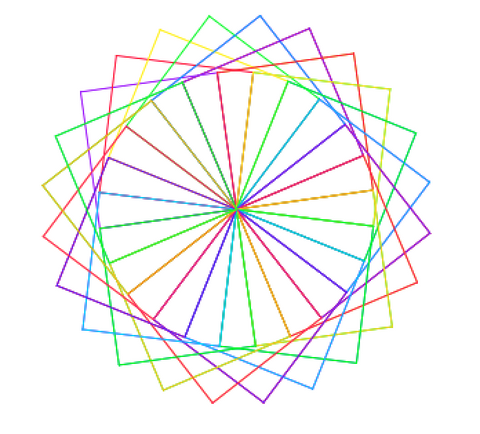
- How can you predict the number of shapes that will be needed in order to complete a full circle?
- Does your spirograph include different shapes from the repeating shape you coded? (For example, the spirograph above is made of squares but resulted in triangles being created)
Sample Code
The code below creates a spirograph similar to the one pictured above.
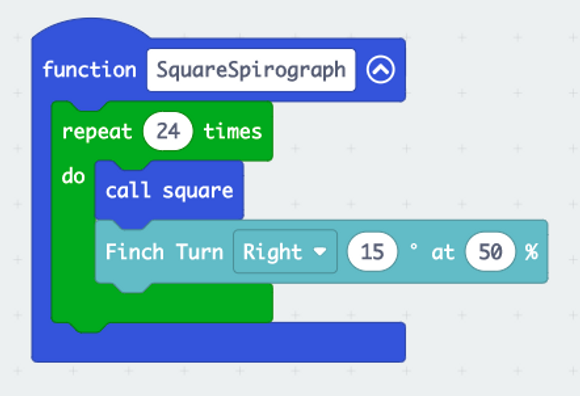
Extensions
-
Try other shapes in your tessellations and spirographs!